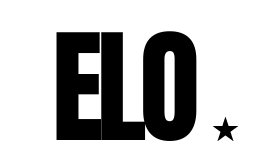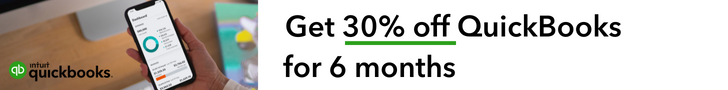Tax season is like a storm cloud looming over your calendar—until it suddenly pours down deadlines, paperwork, and panic. If you’re staring at a mountain of receipts, disorganized spreadsheets, or an inbox full of unanswered invoices, you’re not alone. But here’s the good news: QuickBooks can turn your last-minute scramble into a streamlined success story. Even better, new users can grab a 30% discount for 6 months and 30 days of free expert guidance when signing up through this exclusive link.
Let’s break down how QuickBooks rescues your finances—even when time is running out.
1. Last-Minute Tax Prep: From Panic to Confidence
Tax deadlines wait for no one, but QuickBooks gives you the tools to meet them head-on.
Automated Categorization & Error Reduction
Manually sorting transactions is like searching for a needle in a haystack—except the haystack is on fire. QuickBooks solves this by syncing directly with your bank accounts and credit cards, auto-categorizing income and expenses. Its machine learning improves over time, recognizing patterns (e.g., labeling Starbucks as “Meals & Entertainment” or Uber charges as “Travel”). This means fewer errors and more accurate deductions.
One-Click Tax Reports
Need a Schedule C for your freelance income? A profit-and-loss statement for your LLC? QuickBooks generates IRS-ready reports in seconds. The software even calculates quarterly tax estimates, so you’re never blindsided by payments.
TurboTax Integration
QuickBooks and TurboTax are the ultimate power couple. Export your financial data directly to TurboTax, eliminating manual entry (and the risk of typos). For freelancers and small businesses, this integration alone can shave hours off tax prep.
Pro Tip for Procrastinators: Use the “Tax Checklist” feature to identify missing deductions or incomplete entries. It’s like a GPS for your taxes—guiding you straight to the finish line.
2. Expense Tracking: Never Lose a Receipt (or Deduction) Again
If your idea of expense tracking is stuffing receipts into a shoebox, QuickBooks will feel like a superhero swooping in to save the day.
Real-Time Bank Feeds
Connect your accounts, and QuickBooks imports transactions automatically. No more reconciling spreadsheets at midnight—your income and expenses update in real time. You’ll always know where your money’s going, whether it’s a software subscription or a client dinner.
Receipt Snap: Your Phone’s New Best Friend
Lost a receipt? QuickBooks’ mobile app lets you snap a photo of paper receipts, then extracts key details (date, amount, vendor) and attaches them to the corresponding transaction. Even better, it stores digital copies in the cloud, so you’ll never hear “Where’s your documentation?” from the IRS.
Mileage Tracking
For gig workers or sales reps, mileage deductions are gold. The QuickBooks mobile app automatically logs drives using your phone’s GPS, then categorizes them as business or personal. At tax time, you’ll get a report detailing every deductible mile.
3. Organization: Centralize Your Financial Universe
Running a business means juggling invoices, bills, payroll, and taxes. QuickBooks acts as your command center, keeping everything in one place.
Dashboard of Clarity
The customizable dashboard shows your cash flow, outstanding invoices, top expenses, and tax estimates at a glance. No more switching between tabs or digging through emails—your entire financial picture is visible in seconds.
Smart Invoicing & Payment Reminders
Late-paying clients? QuickBooks lets you create professional invoices, set up automatic payment reminders, and even accept online payments (via credit card or ACH). You’ll spend less time chasing money and more time earning it.
Document Storage
Upload contracts, receipts, or tax forms directly to QuickBooks, where they’re securely stored and linked to relevant transactions. Need to reference a 2023 utility bill? A quick search pulls it up.
Deadline Alerts
QuickBooks sends reminders for upcoming tax deadlines, bill due dates, or unpaid invoices. You’ll never face a penalty for forgetting a quarterly payment again.
4. QuickBooks Live: 30 Days of Expert Help (Free!)
Tax prep can feel overwhelming, especially if you’re new to DIY accounting. That’s why new users get 30 days of free access to QuickBooks Live—a team of certified experts ready to guide you.
Here’s How They Help:
- Personalized Setup: An expert will review your business structure (sole proprietorship, LLC, etc.) and tailor QuickBooks to your needs.
- Deduction Deep Dive: They’ll analyze your expenses to uncover overlooked write-offs, like home office costs or depreciation.
- Real-Time Support: Stuck on a tricky transaction? Chat with your expert for instant solutions.
5. Limited-Time Offer: Save 30% + Unlock Expert Help
Sign Up Here to Claim These Perks:
- 30% Off for 6 Months
- 30 Days of QuickBooks Live: Valued at $59, this trial gives you pro guidance at no cost.
6. Final Tips to Conquer Tax Season
- Reconcile Weekly: Spend 10 minutes each week reviewing transactions in QuickBooks to avoid year-end chaos.
- Tag Transactions: Use labels like “Tax Deductible” or “Business Meal” for faster reporting.
- Back Up Data: QuickBooks automatically saves to the cloud, but export a PDF copy of your reports for safekeeping.
Conclusion: Turn Tax Chaos into Calm
QuickBooks isn’t just software—it’s a survival kit for tax season. With automated tools, expert support, and a user-friendly interface, you’ll file accurately, maximize deductions, and (finally) breathe easy. And with the 30% discount and free expert access, there’s no reason to wait.
👉 Get QuickBooks Now & Save 30%