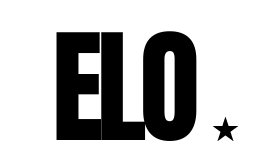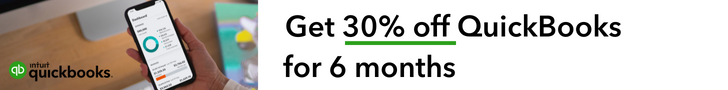PDFs have become the universal standard for sharing documents. And yet, editing them can be needlessly complex and expensive with many standard PDF tools. Nitro Pro aims to change that, offering a robust suite of PDF editing features in a user-friendly package that rivals industry behemoths like Adobe Acrobat.
This comprehensive guide delves into Nitro Pro’s essential PDF editing tools, empowering you to modify your documents seamlessly and create polished, professional results.
Nitro Pro: Beyond the Basics
Before diving into specific features, let’s understand why Nitro Pro stands out as a compelling PDF editing solution:
- User-Friendly Interface: Inspired by Microsoft Office, Nitro Pro offers a familiar and intuitive experience, making it simple to navigate and master.
- Wide-Ranging Features: From basic text manipulation to advanced functions like OCR and digital signatures, Nitro Pro covers a wide spectrum of editing needs.
- Cost-Effectiveness: Nitro Pro delivers excellent value, often providing a more affordable alternative to comparable premium PDF editors.
Key PDF Editing Features in Nitro Pro
Let’s dissect the core editing tools that Nitro Pro has to offer:
-
Text Editing
- Adding and Modifying Text: The “Type Text” tool allows you to insert new text blocks or edit existing text within your PDFs. Customize font style, size, color, and alignment for perfect formatting.
- Content vs. Annotations: Understand the distinction between editing original content and adding text as annotations (similar to sticky notes) to preserve the original document.
- Spell Check: Ensure error-free documents with Nitro Pro’s built-in spell checker, catching typos before they become embarrassing mistakes.
-
Image Manipulation
- Insertion and Editing: Add images (JPG, PNG, etc.) to your PDFs, resizing, rotating, and cropping them for the ideal fit.
- Object Tools: Use selection and manipulation tools to move and adjust images precisely for a professional layout.
- Image Optimization: Reduce file sizes by compressing images within your PDF, important for online sharing.
-
Page Management
- Page Insertion and Deletion: Easily add blank pages or remove unwanted pages to streamline your documents.
- Rotation and Reordering: Rotate pages to correct orientation issues and rearrange them as needed to optimize your PDF’s flow.
- Cropping and Splitting: Crop pages to remove unnecessary margins or split large pages into multiple, more manageable documents.
-
Optical Character Recognition (OCR)
- Transforming Scans into Editable Text: This powerful feature converts scanned images or PDFs without editable layers into documents where you can select, edit, and search for text.
- OCR Accuracy: Nitro Pro’s OCR engine delivers impressive accuracy, minimizing the need for manual corrections.
- Multi-Language Support: OCR in Nitro Pro works with a wide variety of languages, making it ideal for multilingual environments.
-
Annotation and Markup
- Highlighting, Underlining, and Strikethrough: Emphasize important text passages with customizable annotation tools.
- Sticky Notes and Text Boxes: Add comments, notes, and additional information to your PDFs.
- Drawing Tools: Utilize shapes, arrows, and freehand drawing tools to annotate and visually enhance your PDFs.
Nitro Pro in Action
Nitro Pro’s PDF editing features enable you to transform your documents into compelling and professional resources. Whether you’re editing contracts, streamlining reports, or creating visually appealing brochures, Nitro Pro has the tools you need. If you’re looking for a powerful and intuitive PDF editor, Nitro Pro is worth serious consideration.